A few blogs that I read have been having a tough time publishing with Blogger. If you are one of them, or even if you’re not, I encourage you to download Windows Live Writer! It will make blogging SO much easier-I promise! Click here to read about it and download it. You’ll save time and won’t have the frustration that I know I use to have when I was using Blogger to publish.
You can insert pictures straight from your desktop and move them around in your post with ease. While you’re creating your post, you see it just how it will appear on your blog-- 
When you’re inserting a picture or pictures, all you have to do is click on picture, from one of the places circled in orange above, find the pictures in your file-I’ve selected two at a time circled in red below-and then click ‘insert’-I’ve circled it in green below.
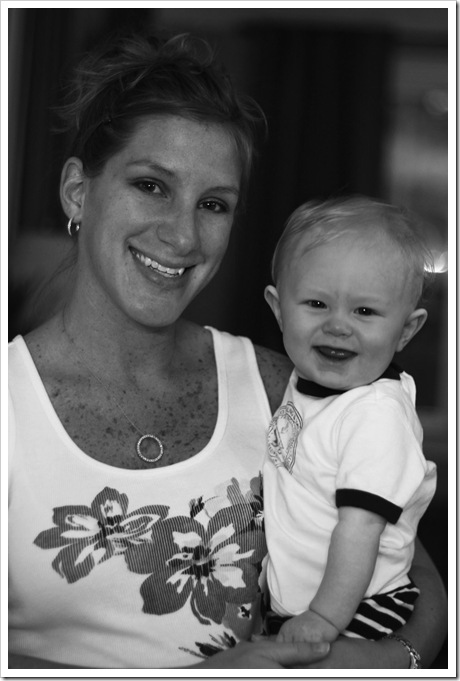

Anyway-Windows Live Writer has been extremely user friendly and a very quick way to publish to Blogger with NO frustration. I hope this was helpful and I hope you’ll try it-because if you follow my blog, I probably follow yours, and I love seeing your babies sweet faces! Let me know if you have any questions!
Happy Easter weekend!



4 comments:
Too funny that you just posted this...did you get my email? I finally got it downloaded, but am in the process of learning it. Seems easy enough, it's just a matter of getting used to the features. But thanks for the tutorial!
Thank you!! Since you commented, I know you saw my frustration with Blogger recently. I tried this before but didn't stick with it, but I definitely will now that Blogger has changed so much!
I love following your blog BTW. It's always fun to watch babies that are the same age as your own!! Hope your family had a Happy Easter!!
Hi Michelle! I link to your blog from Amy Dupree's. Your little boy is so cute and I love seeing your pictures! I am so glad you posted this, I have always wondered how you make your blog look so great. I have a question for you. How do you group the pictures together like in the second set of photos from your easter sunday post? Thanks! Oh, you can just leave a comment on my blog or email me at bellanne28@yahoo.com.
Michelle, I am bummed - Live Writer can't be used on my MAC :( I am looking for something comparable. Got my fingers crossed :)
Post a Comment